Enterprise Communication. Secure. Private. Yours.
Wire is the secure, open-source platform for enterprise messaging, video, and file sharing, end-to-end encrypted, self-hosted or cloud-ready, and compliant with NIS2 and ISO 27001.
✅ Host it yourself or run it in the cloud
✅ Fully end-to-end encrypted – messaging, video, and files
✅ Compliant with GDPR, NIS2 & ISO 27001
✅ Granular admin controls & user management
✅ Trusted by 1,800+ organizations globally


.svg.png)
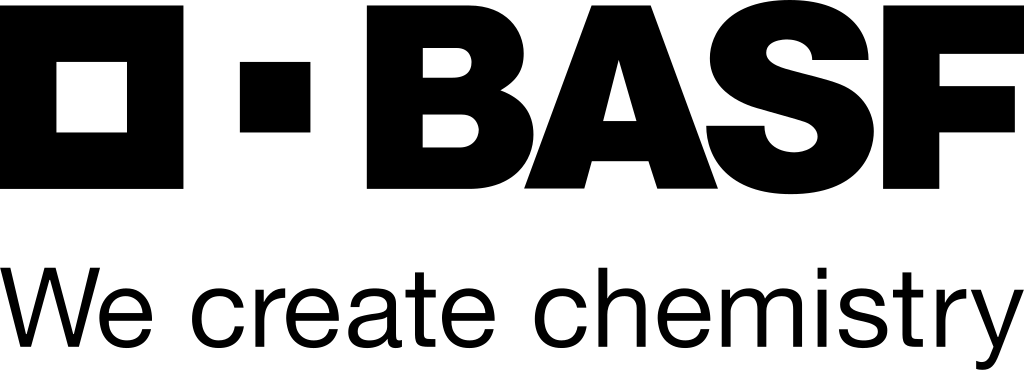


Wire is the most secure way to collaborate at enterprise scale

Always-on end-to-end encryption
Every chat, call, and file share is secured with continuous encryption, ensuring data remains confidential.

Discoverable & Secure channels
Open channels make it easy for authorized users to join, while closed channels keep sensitive discussions restricted.

SCIM & SSO integration
Simplify user authentication and management with streamlined SCIM connections and SSO setups that work seamlessly with your identity provider.

Easy Deployment
Get all of Wire installed directly into your environment. Wire can even be deployed inside air-gapped environments.
Maximize productivity with encrypted video conferencing
- Hold video conferences with up to 2000 participants, protected by the industry's most secure end-to-end encryption.
- Share information and solve problems together during calls with screen sharing.
- Crystal clear voice/video quality with no eavesdropping possible. For more rowdy meetings, moderation features the team on track.
- Continuous encrypted messaging in secure group conversations before and after meetings.

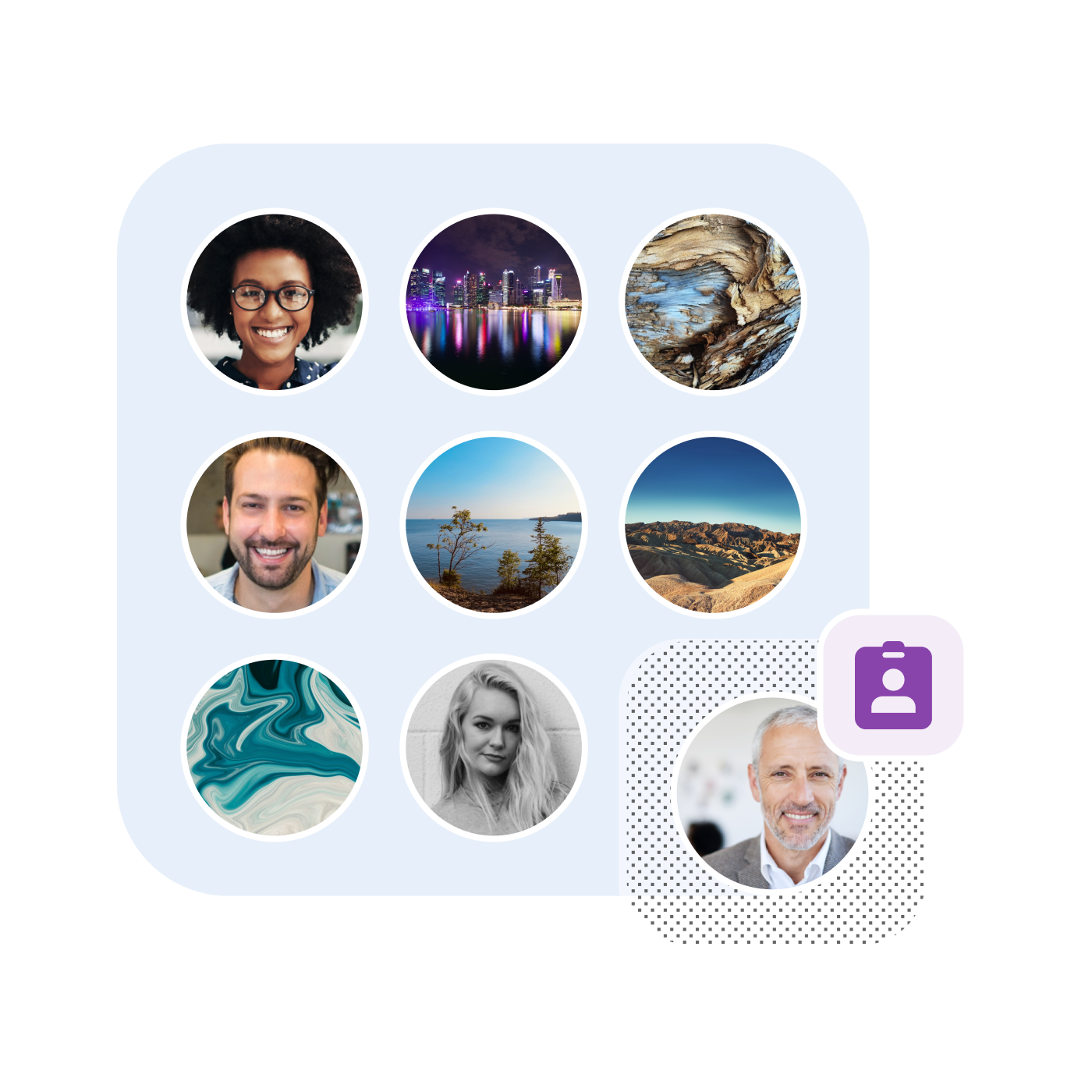
Connect with external partners effortlessly
- Collaborate easily with people outside your organization — all without ever leaving the security of Wire.
- Guest rooms extend end-to-end encryption to conversations with guests, no app registration or download required.
- Manage contractors and temporary employees as externals — once removed from the team, they lose all conversation history.
- For sensitive conversations, send password-protected guest links.
Designed for complex organizations like yours
- Scale without limits. Wire can support millions of people with robust administrative tools.
- Keep logins smooth and standardized with SSO and SCIM support.
- Customize to meet your specific security requirements — enforce app locking, disable self-deleting messages, and more.
- Get third-party integrations, choose among various deployment options, and connect with our dedicated support team.
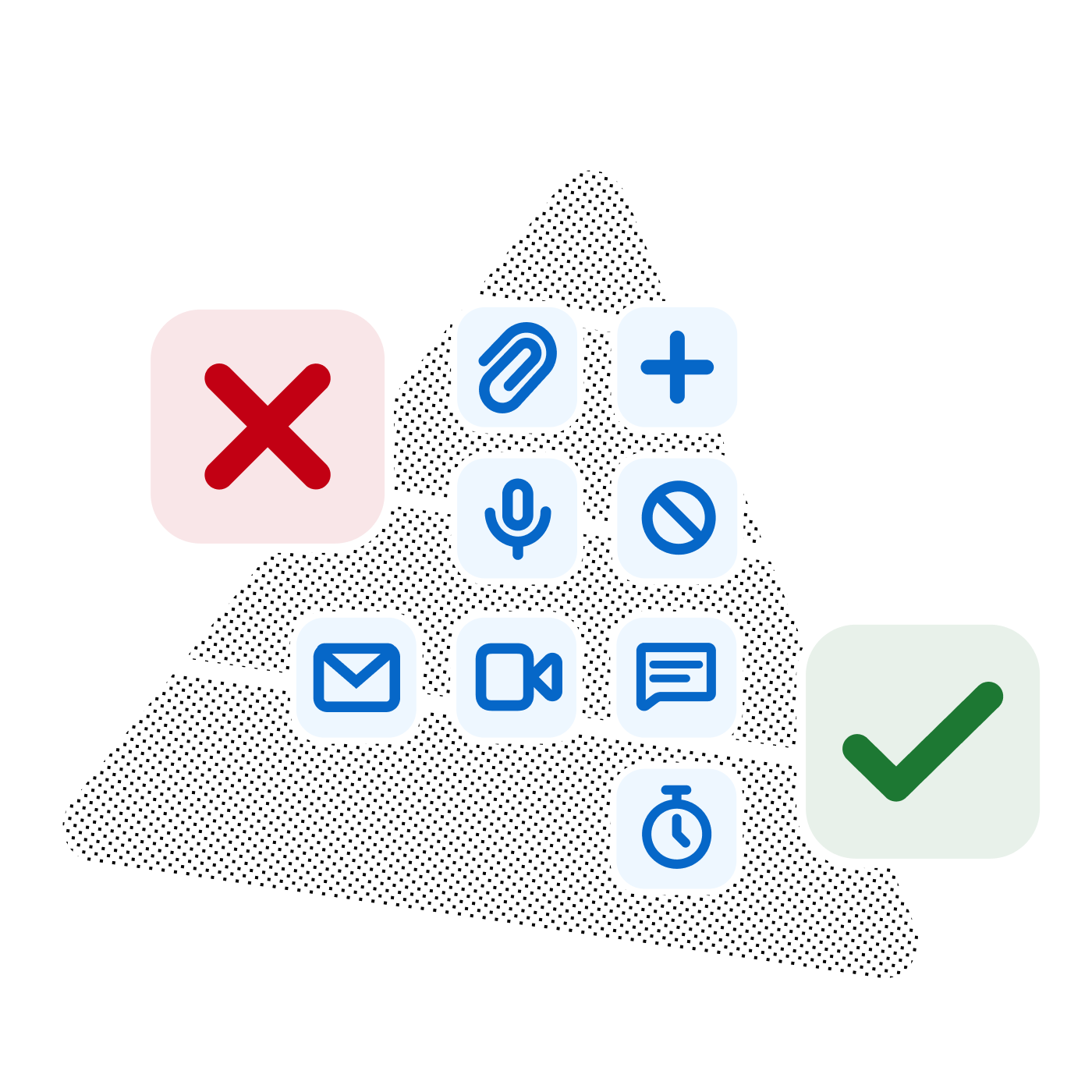

Scalable, verified security by design
- Enterprise-grade protection: Wire is the only platform fully secured by MLS, co-developed for secure collaboration.
- Full-feature MLS coverage: Messages, calls, and files are end-to-end encrypted by default.
- Scales with your teams: MLS supports large groups with fast, efficient key exchange.
- Post-quantum ready: Built for cryptographic agility to withstand future threats.
- Open-source and auditable: Wire’s MLS code is fully transparent and verifiable.
Words from the Wire Community
“Wire delivers the perfect balance of security, sovereignty, and ease of use, empowering every employee from the shop floor to the boardroom to collaborate securely and reliably.”

“Wire's robust end-to-end encryption has completely transformed our communication, empowering us to collaborate seamlessly and securely no matter where we are.”

See Wire in action
Discover how Wire enables secure, compliant, and seamless collaboration for your team - without compromising usability or control.