Collaborate with Anyone - Guest Access Made Simple
Connect effortlessly with clients, partners, and contractors through Guest Links - no account creation required.


Instantly Connect with Guest Links - No Sign-Up Needed
- Quick and Easy Access: Set up Online meetings painlessly with guest links in seconds - guests don't need to set up a Wire account or download the app.
- Flexible Link Creation : Team members can generate guest links from both desktop and mobile devices and desktop only acess for guests.
- Easy and Secure Online Meetings: Easily set up private, secure meetings without complexity, guests join with just one click, hassle free.
- End-to-End Encryption: Conversations with guests remain private and fully encrypted.
Confidently Share with Password Protected Guest Links
When privacy matters most, safeguard your conversations and files by sharing password-protected guest links with external partners, simple, secure, and encrypted by design.
- Share secure password protected guest links with clients, partners, or contractors - no Wire account required.
- Protected Conversations: Asymmetric history keeps your data safe. Guests lose session history, while your team retains it.
- Guest participants can join conversations without a Wire account, with access automatically expiring after 24 hours, ensuring short-term collaboration stays secure.
- Guest Access must be explicitly enabled by team admins to prevent unauthorized external entry.
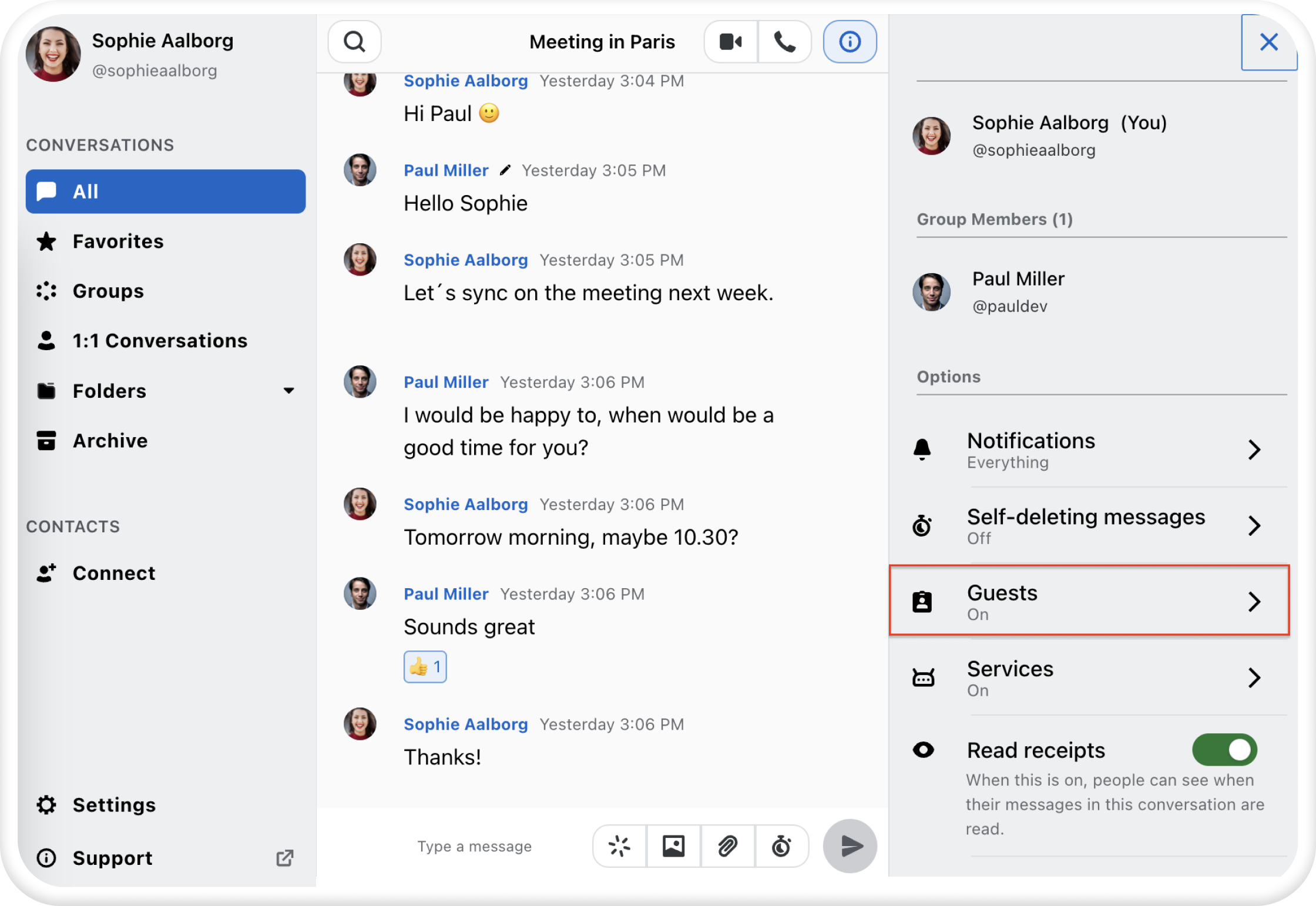

Streamlined Multi-tenancy and External Collaboration
With Wire, effortlessly manage different user groups - teammates, external partners, and guests, all within a single, secure ecosystem.Wire provides flexible user role management to help teams maintain security, control, and accountability.
Admins and team owners can easily assign roles and permissions to ensure the right level of access for every team member.
Wire's role based access control, built on the principles of zero trust and least privilege, keeps collaboration secure and organized by ensuring users only have the minimum permissions necessary for their roles.
Team Roles and Permissions
Wire's controlled permissions for safer conversations. Wire provides user role management to help teams maintain security, control, and accountability.
Internal Participants
Member

-
Can start conversations with team members
-
Create/delete conversations and groups
-
Add/remove members in group chats
-
Invite guests to conversations
Admin

- All member permissions, plus:
- Add/remove team members
- Promote/demote users between Member and Admin
- Change team settings
Owner
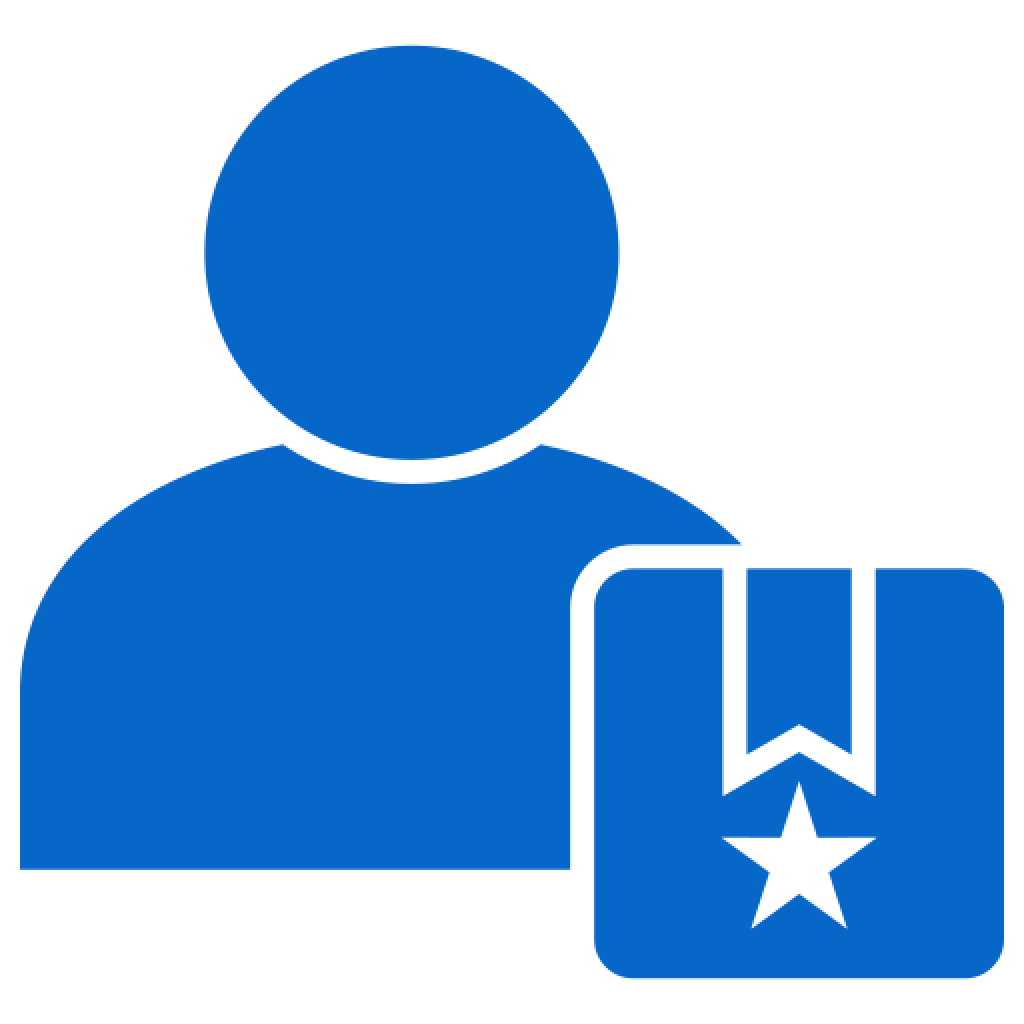
- All Admin permissions, plus:
- Access to billing section
- Delete the entire Team
- Only role that can invite other owners
External Participants
Guest
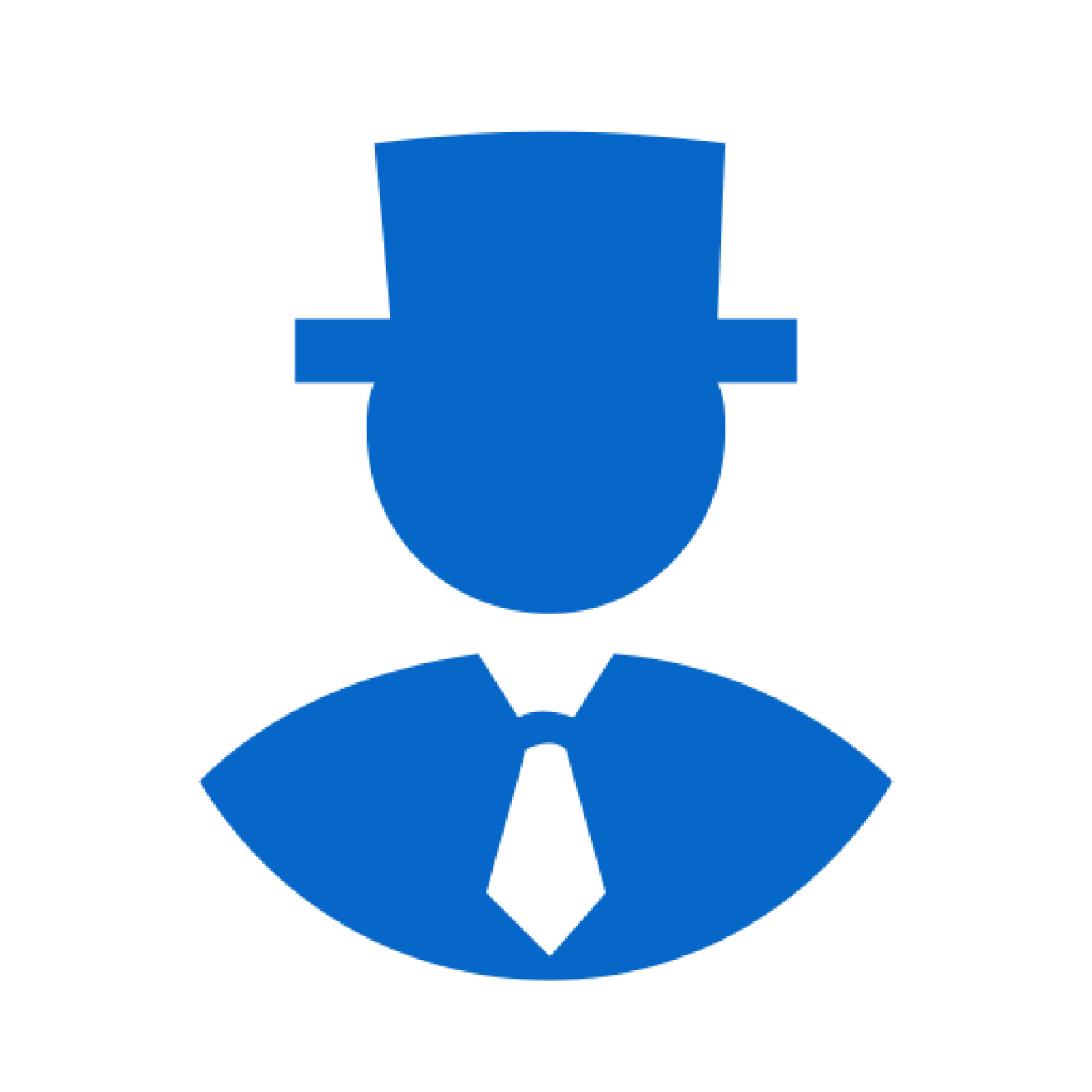
- Cannot create or manage group conversations
- Cannot add or remove participants
- Cannot view directory or team members
- Access expires automatically after 24 hours
External
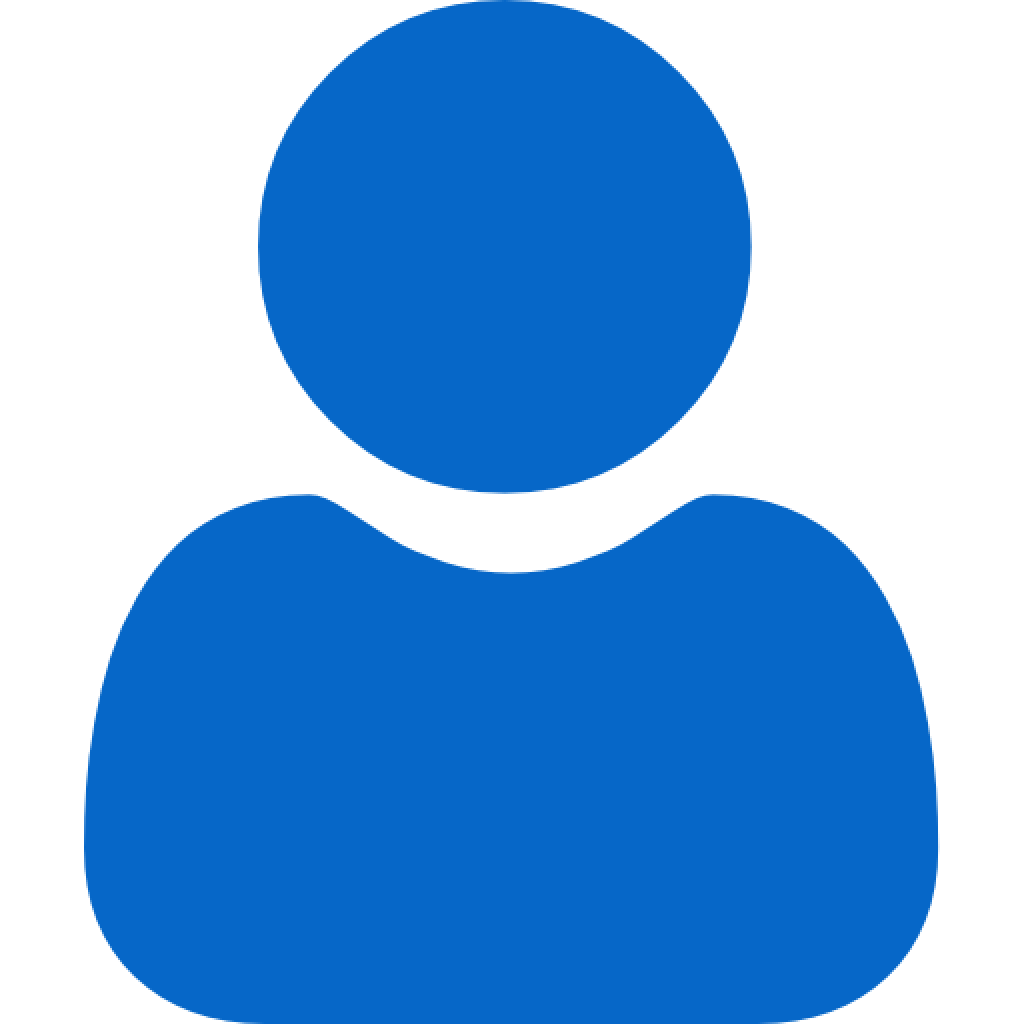
- No access to full conversation history after removal
- Cannot create or manage group conversations
- Only see team members in shared conversations
- Can leave groups and manage their own notifications
See Wire in action
Discover how Wire enables secure, compliant, and seamless collaboration for your team - without compromising usability or control.